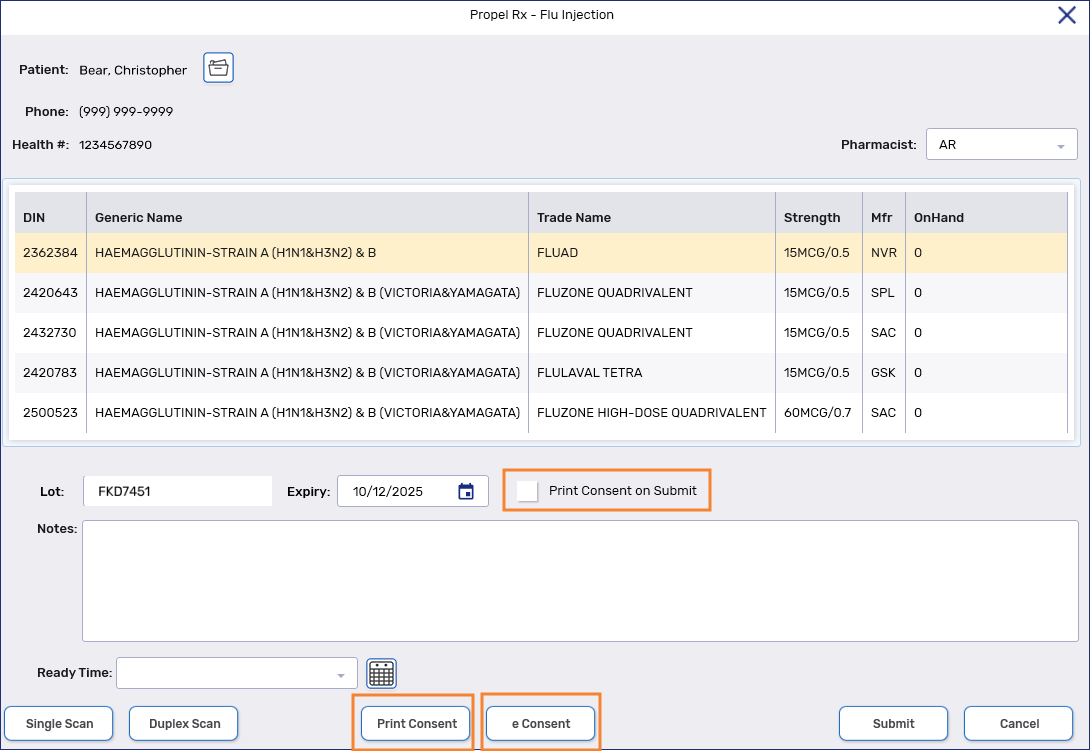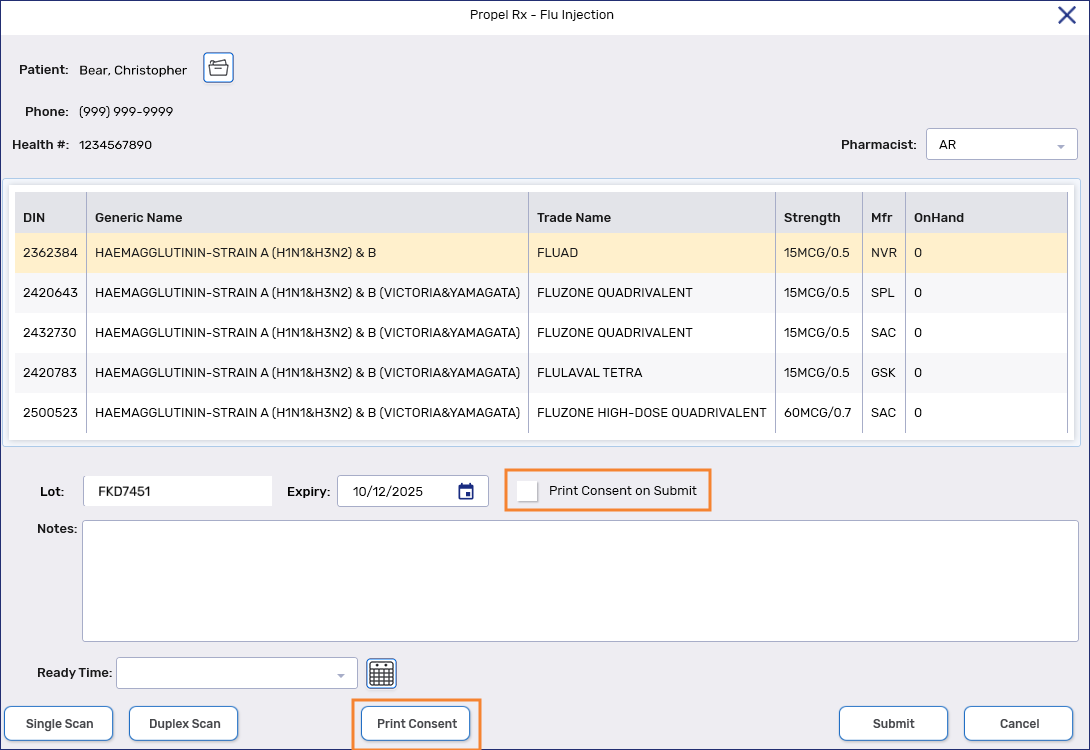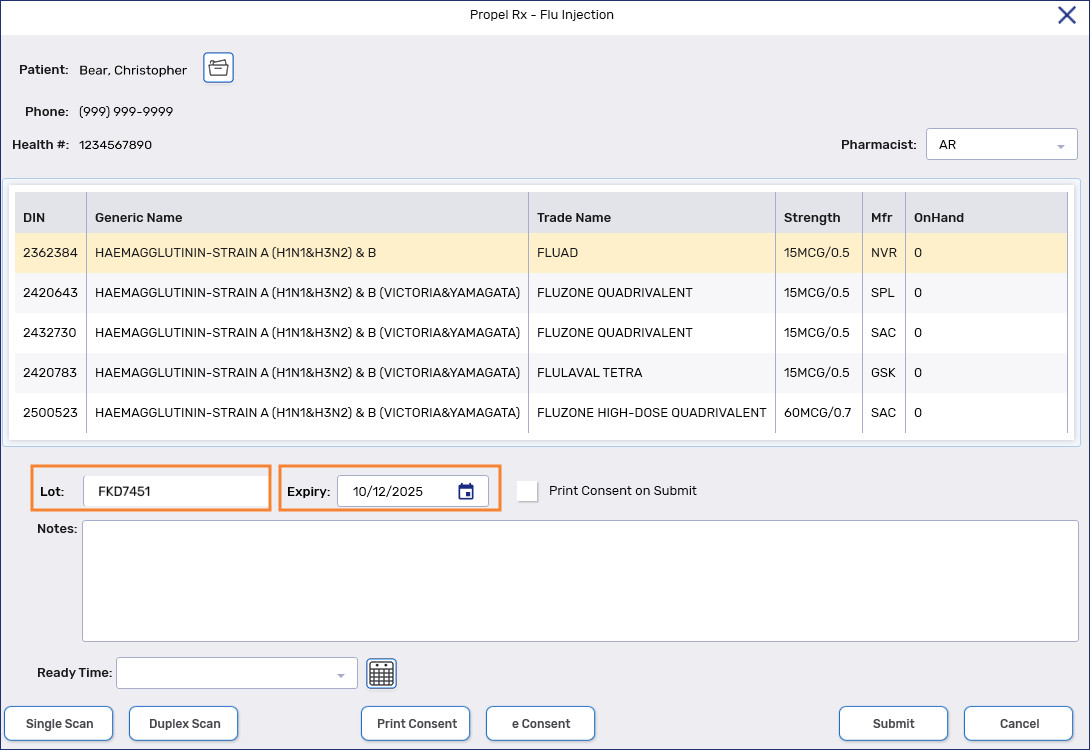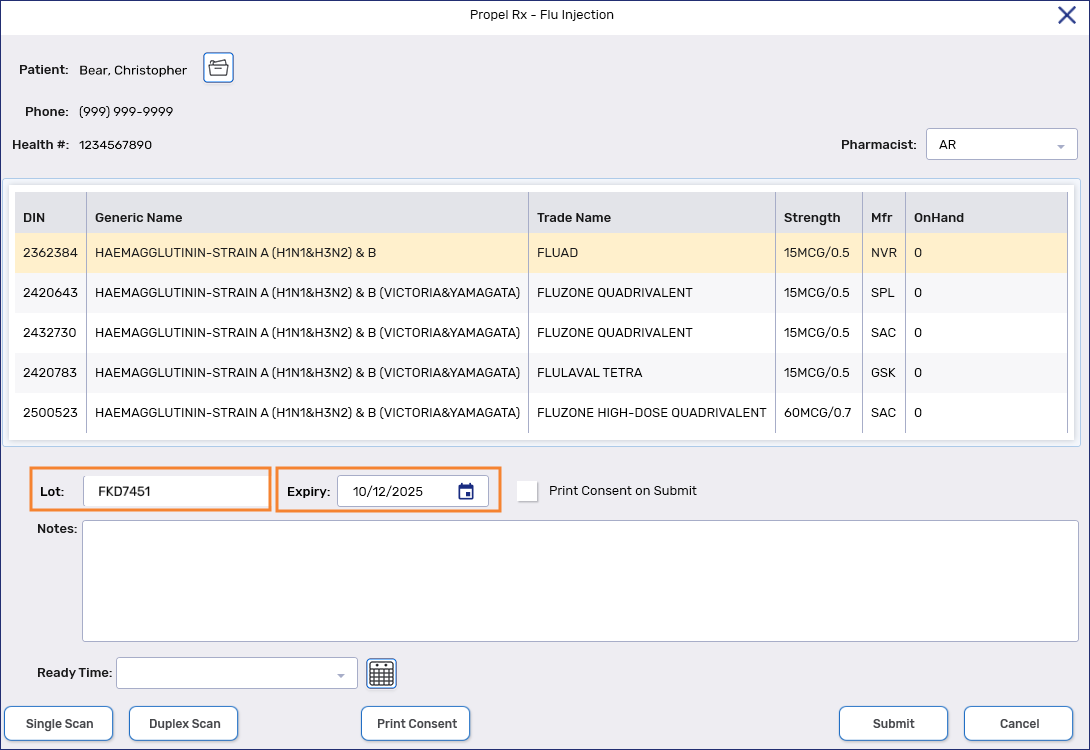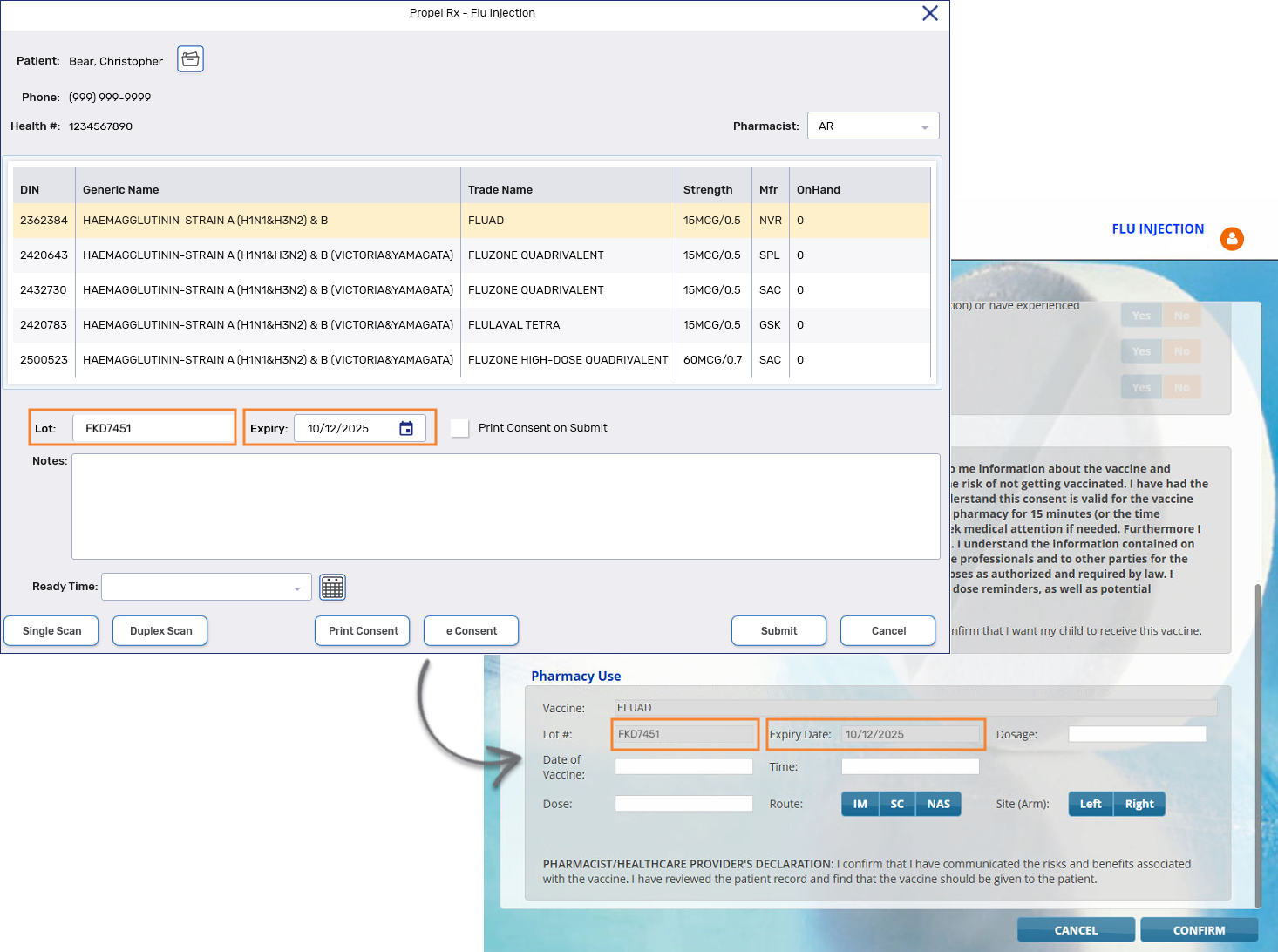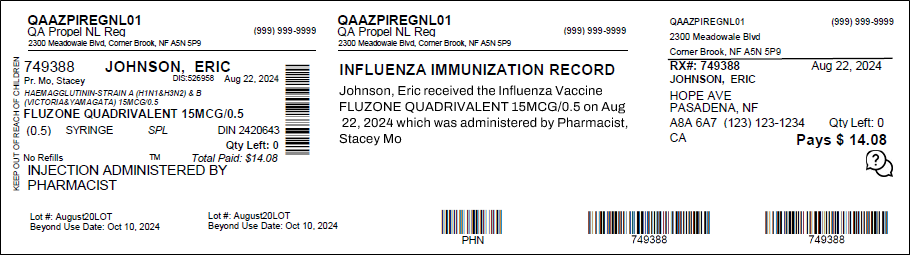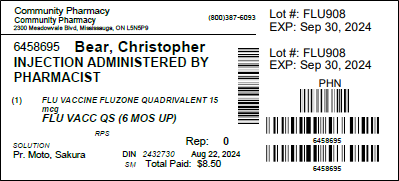What's New in Propel Rx 1.8 Postinstall
In this postinstall, we introduced new features that will make it easier for you to manage the upcoming respiratory season. For more information, select the dropdowns below.
Enhancements
The following patient consent options are now available year-round in the Flu Injection window:
-
The Print Consent on Submit checkbox allows the consent form to be printed automatically when the flu injection prescription is filled.
-
The Print Consent button lets you print the consent form immediately.
If a consent form is printed, it will include the patient's information along with drug details such as the lot number, expiry date, and drug name if they were entered in the Flu Injection window. By default, the Flu Injection window opens without a vaccine selected, so you may print a consent form without any drug details.
Two new fields have been added to the Flu Injection window for documenting the lot number and expiry date. These fields will pre-populate based on the same fields in the Drug Folder Main tab, but you have the option to override them directly in the Flu Injection window. Changes made to the lot and expiry date in the Flu Injection window will not write-back to the Drug Folder.
If your pharmacy uses Thermal labels or is located in Newfoundland and Labrador (using Half or Thermal labels), auxiliary labels for flu and COVID-19 injection prescriptions will now print in the following order:
-
Lot number (Lot#) and expiry date (EXP) – this populates based on values entered in the Flu Injection or COVID-19 Injection window. If left blank, the headers will print so you can enter this information manually.
-
Lot number (Lot#) and expiry date (EXP)
-
PHN barcode – you can scan this barcode to quickly populate the PHN into external websites for documentation purposes. If there is no PHN entered in the Patient Folder, this auxiliary label will be blank.
-
prescription barcode - for Batch scanning
-
prescription barcode
If more than one Vial label is printed, the above auxiliary labels will print for each Vial label. This applies to prescriptions processed using the Flu and COVID-19 modules as well as those processed manually outside the modules.
Fixes
-
We fixed an issue that caused narcotic prescription labels to get stuck in the printing queue when reprinted.
-
Long instructions on the Thermal Vial label should no longer be cut off. Please note, the capacity of the SIG field in Rx Detail has NOT changed.
-
We fixed an issue that was causing some Auto Refill prescriptions to show up on the Workbench two days later than they should have.
-
In the provinces of British Columbia and Newfoundland and Labrador, Refills of historical prescriptions that were filled prior to the Propel Rx 1.8 upgrade should NOT be prompted if the SIG is over 120 characters. This validation will only occur if the prescription is new or a reauthorization in these provinces. For other provinces, this validation will occur on Refills.
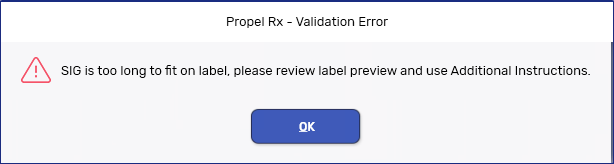
-
The Gross Profit by Prescription report should now print on letter-sized paper instead of legal-sized paper.
-
prescription instructions should no longer be truncated on the MAR by Dosage and TAR by Dosage reports.
-
prescription instructions, up to 120 characters, should no longer be truncated on the Compliance Blister Packaging report when the Report Type is set to Regular.
-
On the MAR Complete report, X's should no longer print on the first grid row if there are no Morning dosages for the prescription.